Is This Website Safe to Use?, Common Questions
By: Lorna Elliott LLB (hons), Barrister - Updated: 7 Jul 2010
|

As the Internet has exploded so too has the number and type of online shopping websites. It is now possible to buy virtually anything online and as general confidence builds in the Internet, it is possible to become complacent or to take for granted the fact that your details will be stored correctly and not misused. However, there are some simple steps you can take when shopping online to protect yourself, your card details and your identity.
Is the Site Secure?
When you first go onto a website you will see http:// at the left hand side of your browser bar. As soon as you are requested to put any personal information in, or to log in to a site of which you are already a member, this should become https:// and there should be a padlock emblem at the bottom of your browser. It is not sufficient for a website simply to state that it is secure, or that it has a privacy policy (which is how the website owners deal with your information once they have collected it.)Is the Web Address Correct?
Look at the address in the browser bar. Is it exactly the same as the web address you typed in to the browser bar? If you searched for the website by entering keywords in a search engine, are you sure that you’ve been directed to the right website? Some fraudsters will set up replica sites which look and feel exactly like the real site, but will be purely a way of capturing consumers’ private data.Is there a Green Bar?
A number of websites now have a green bar on the left hand side of the browser, that shows you are entering a secure website and that all the content between your browser and the website will be encrypted. It’s important to remember that the presence of this green bar (called EV-SSL) that the website is secure does not mean that your entire online experience is secure.Do you know who Owns/Operates the Site?
If you’ve found the website by searching for generic keywords e.g. ‘buy digital radio’ then you may have found a company that you haven’t previously heard of, and not have any prior knowledge of its validity or reputation. If that is the case, you should do some research into them: they may have competitive prices, but you should also be sure that they will be willing to rectify any problems that you have (and bear in mind that they may not survive.) For this reason, it can be a better policy to ensure that you only shop with well known and/or trusted companies.Does the Site use Paypal or a Similar Third Party Payment System?
Payment services such as Paypal ensure that the vendor never sees your card details, but vendors can be deterred from offering these payment services because of the fees involved (payable by the seller, not the buyer). However, if the vendor offers this method of payment you should consider using it because of the security benefits.Is your Computer Sufficiently Protected?
Do you have anti-virus software and a firewall that you update on a regular basis with patch installations (updates)? Although websites can be safe to use, your computer may have security weaknesses and you should always ensure that you are sufficiently protected when you go online. For this same reason it is also better to do your online shopping on your own computer, or a trusted computer, rather than from an Internet café or other public computer.
Related Articles in the 'Buying Online' Category...
- Internet Sales Letters: The Truth
- What To Do If Your Card Details Are Stolen
- Transparent Pricing and Online Shopping
- Buying Timeshares Online
- Tips for Avoiding Online Credit Card Fraud
- Internet Shopping: Avoiding Hidden Charges
- Postage, Shipping and Shopping on the Internet
- Safe Online Banking and Payments
- Being Wary Of Advertising and Internet Shopping
- How to Choose a Safe Seller When Buying Online
- Internet Shopping Payment Methods
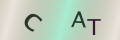
Re: Buying from Overseas Sellers Online: Do Your UK Consumer Rights Apply?
I bought a pair of electric nail clippers from a company called sherum.com.…
Re: Buying a Holiday Online: Consumer Rights, Cancellations, Refunds and Complaints
I booked two return flights with Ryanair in April 2025 for…
Re: Misleading Advertising and Online Shopping
Such an eye-opening blog! Misleading advertising in online shopping is something we all need to be aware of, and…
Re: Safe Online Shopping - Know Your Rights
Such an informative read! Knowing your rights while shopping online is crucial for a safe and secure experience.…
Re: Buying a Holiday Online: Consumer Rights, Cancellations, Refunds and Complaints
I was browsing and ended up booking a SunWeb ski holiday by…
Re: Can a Website Advertise Items as In Stock When They are Not?
You know how to resolve your problem instead of ordering from the store go straight to…
Re: Buying from Overseas Sellers Online: Do Your UK Consumer Rights Apply?
I brought a hoodie and joggers from a company called looved London, they get…
Re: Buying from Overseas Sellers Online: Do Your UK Consumer Rights Apply?
I bought two pairs of shoes from what I thought was a UK company, but they…
Re: Misleading Advertising and Online Shopping
Due to your misleading advertisement of product which was laid on the 3rd day of promise. I waited in 2 days…
Re: Buying a Holiday Online: Consumer Rights, Cancellations, Refunds and Complaints
I purchased 10 tickets to a comedy club, booked a restaurant…